Playing Android games on PC is more fun than playing on phone, isn’t it? But are you unable to play Android games on PC because of space issues in your graphics card? Don’t worry! In this article, we have mentioned the best Android Emulator for 1GB RAM PC.
There is still a lot of demand for Android emulators due to the lack of space in graphic cards. Not everyone has a high-quality PC, and if you’re a gamer, you know how wonderful it feels when you play Android games on a computer. That is why Android emulators are needed to enjoy the experience of playing games on a larger screen.
Well, you can’t directly play android games on your Pc without an Android emulator. These emulators help you play games efficiently even on a system with 1GB RAM without a graphics card.
What Is An Android Emulator?

Source: i.ytimg.com
An Android Emulator is an Android Virtual Device (AVD), representing a particular Android Device. It helps you to run Android Applications on your PC or Laptop. The Android Emulator offers almost all of the features that a genuine smartphone would have.
You can download an Android Emulator Online and then make your account so that you can access it. Then, you can visit the Google Play Store app to download your Favorite Android apps and games on PC to enjoy them on Bigger screen.
There are many Android Emulators available online, some of which are, BlueStacks, NoxPlayer, AMIduOS, LeapDroid and many more.
How Does An Emulator Work?

Source: theqalead.b-cdn.net
You may run the Android Emulator on your computer without any actual hardware because it is a virtual machine built on a hypervisor.
You should test your app on an emulator first to ensure that all the features function properly before deploying it to a real device in the market. To make sure your application functions properly in all situations, you might occasionally want to imitate an older version of Android or a particular device with different hardware settings.
The Application Binary Interface (ABI) of the guest device is then translated to match that of the host device by the Android Emulator, which simulates the hardware of the guest device. The emulator replicates the hardware of a real device and gives the guest OS a full emulation of the host system.
For the emulator, you install an operating system, and after that, you can run programmes on it just like any other operating system.
So, let’s take a look at the Top 8 best Android Emulators:-
Android Emulator for 1gb ram pc
1- MEmu
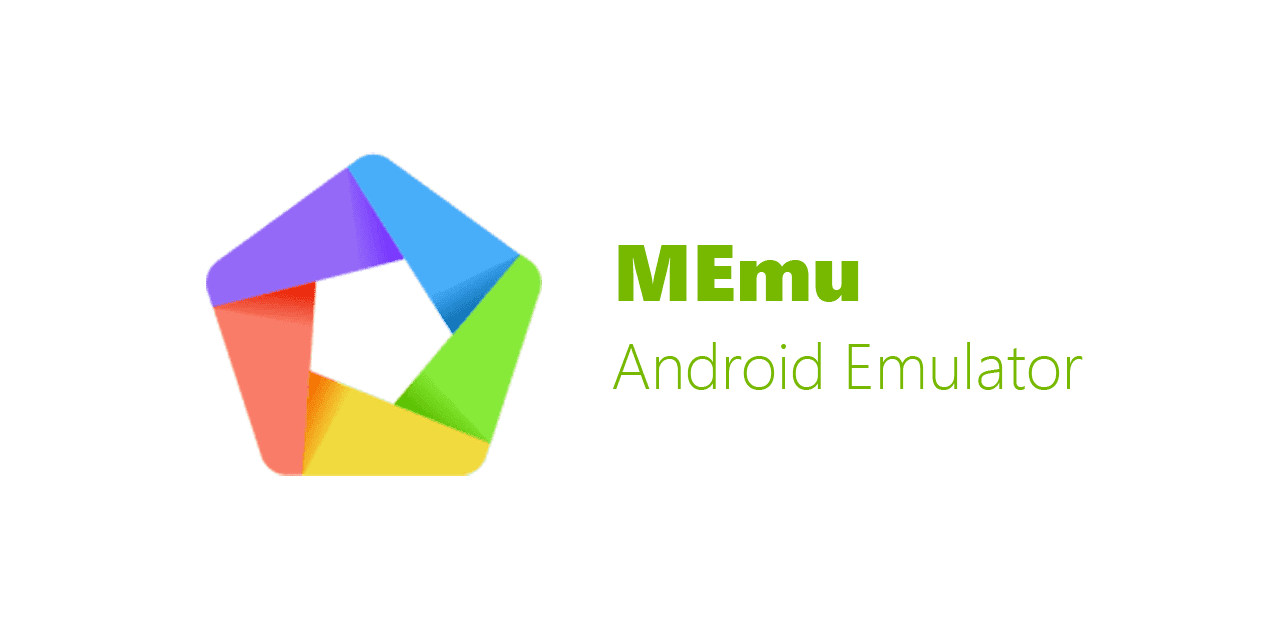
Source: goongloo.com
Starting with one of the most established emulators on the list -MEmu. It’s been under active
Development for years and is currently one of the best emulators available. MEmu has the best user interface and it runs on Android version 7.2.2. It supports both high-end and low-end games without compromising on its performance.
MEmu uses DirectX 3D and OpenGL to provide you with the best possible immersive gaming experience. It also offers keyboard mapping to ensure you don’t miss any shot while playing FPS games like PUBG Mobile or Call of Duty.
Features:
- Multiple Instance Manager: MEmu enables users to run several simultaneous instances of Android. For gamers who want to play several games at once, this function is quite helpful.
- Controls that can be Customized: MEmu gives users the option to change the controls for games and applications. In contrast to touchscreen controls, using a mouse and keyboard to play games is now simple for consumers.
- High performance: MEmu is renowned for its quick speed and excellent performance. On Windows desktops, it runs Android applications smoothly due to its cutting-edge virtualization technology.
- Root Access: MEmu gives users root access, allowing them to install apps that need root access and change system settings.
- MEmu’s GPS Simulation: It allows users to imitate GPS locations. For location-based games and applications, this is helpful.
2- Droid4x
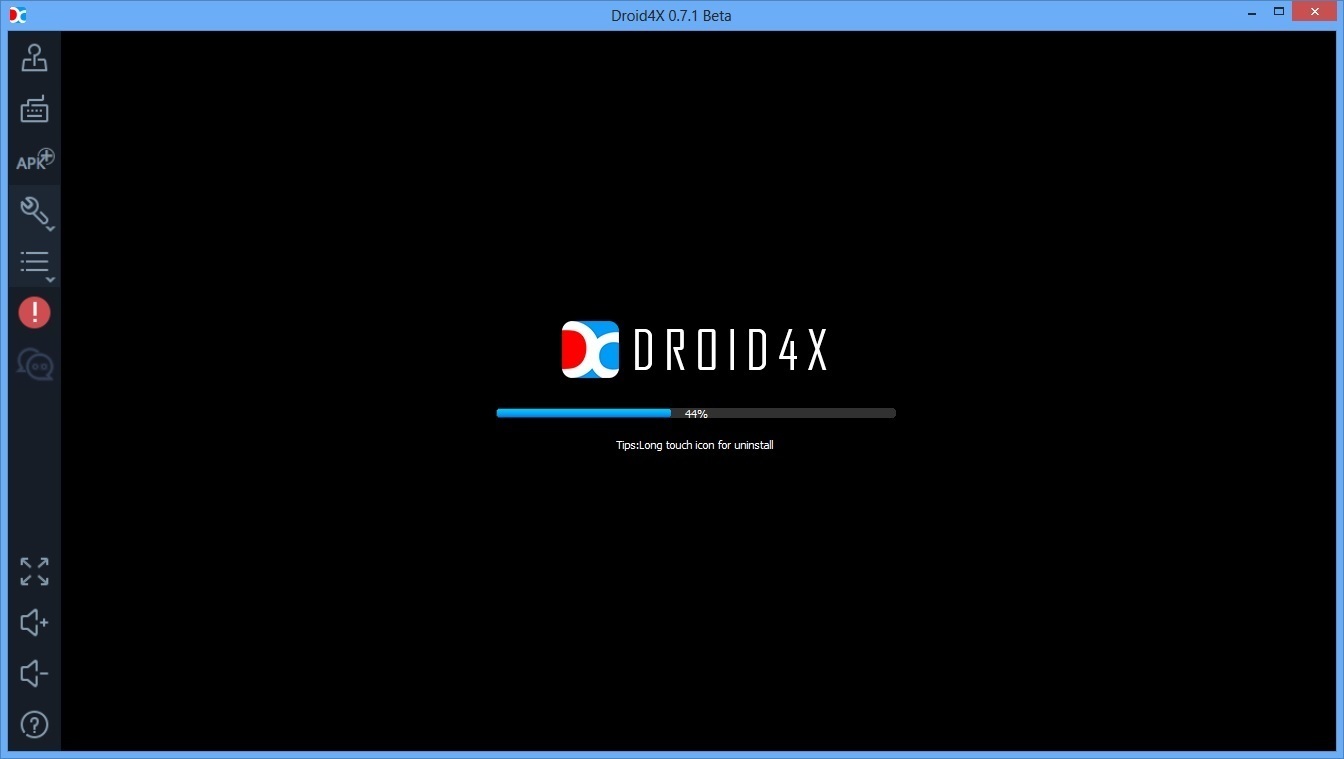
Source: img.informer.com
It is one of the most popular and effective emulators. It is good in terms of performance, user experience, and gaming controllability. Like Andy, Droid4x also allows you to control your game on a computer using your smartphone. You can even customize your laptop’s keyboard as a controller. It will make it easier for you to play Android games. Users have complained of problems in signing in to Google. However, you can overcome it by restarting the emulator.
Features:
- Lightest Android Emulator: Droid4x is one of the lightest Android Emulators, this makes it the best choice for the users. It can also run on 1GB RAM.
- It is Easy to Operate: Droid4x has a user-friendly interface which makes it easy for even new users to operate.
- You can Switch Between Multiple Accounts: Now, this is a unique feature in which you can create multiple accounts and switch between them. You can use this feature for different applications and games.
- High in Performance: Droid4x is Known for its high-performance capabilities. To run Android programmes and games smoothly on your PC, virtualization technology is used.
- Adjustable options: Droid4x features settings that you can change to customize the emulator to your preferences. To enhance your experience, you can change the screen resolution, the amount of RAM allotted, and other options.
3- Andy

Source: goongloo.com
Andy is yet another lightweight Android emulator that helps run Android apps without a graphics card on your system. The best part about it is that it allows you to use your mobile phone as a controller. Another reason to use Andy emulator is that unlike other emulators, Andy does not force you to run the program in a fixed-size window. It also lets you switch between portrait and landscape mode just by hovering over the app. It also supports multitouch and sensor integration.
With Andy, you can launch Android apps on your Windows from shortcuts and can even transfer files through a shared folder. However, when it comes to gaming, Andy might get a little slow and glitchy at times.
Features:
- Connects with Every Android App: AndY android emulator integrates you with Google Play, Viber, Whatsapp, and Snapchat.
- Access to App Store: Google Play Store can be accessed via the App Store.
- Audio: Direct Integration with Android Audio.
- Compatibility: AndY Android Emulator is compatible with almost every Android version and covers the majority of those.
- Control: You will get Multi-Touch Support with AndY Android Emulator.
Also Read: How to Check a Laptop Battery with a Multimeter
4 – YouWave

Source: goongloo.com
YouWave is an amazing emulator in the 1GB RAM series which is perfect for your laptop with basic specifications. It comes with 2 different variations. One is free, and the other is premium, providing extra perks including an updated Android version and an ad-free emulator experience.
The Android version is the one area where this emulator lacks. The fact that the emulator operates on Android 4.0 in its free edition and Android 5.1.1 in its commercial version may be the reason for its tiny size. However, you can try the emulator as it is smooth and you will enjoy using it. You can also try its free version which is worthwhile to try.
Features:
- Compatibility: YouWave Android Emulator is compatible with Windows and Mac operating systems.
- Android Version: YouWave can still run the majority of the apps and games that are offered in the Google Play Store even though it supports Android 4.0 ICS (Ice Cream Sandwich), an older version of Android.
- Easy To Use: YouWave is very easy to use and not at all complicated. Users can easily navigate and use the software.
- No Complicated Installation Process: YouWave is very easy to install and the process is not at all complicated. You don’t need any additional hardware or software to install YouWave.
- In-App Purchases: YouWave allows users to make in-app purchases while utilizing their Google accounts.
5- AMIDuOS

Source: i0.wp.com
AMIDuOS is yet another great Android emulator that lets you run Android apps on your system without any graphics card. It supports various features like sensors, 3D acceleration, and file transfer. The best part about AMIDuOS is that it supports most of the Android games without any lag. You can also use a camera and microphone to use apps that require it.
Features:
- File Sharing: By using the shared folder feature, you can effortlessly transfer files between your PC and AMIduOS.
- Battery Saver: When using Android Apps and games on your PC, AMIduOS built-in battery saver helps you preserve battery life.
- GPS & Location Services: You can easily use location based apps and games because AMIduOS supports GPS & Location Services.
- Root Access: You can acquire root access to your Android environment with AMIduOS, giving you more control over your system and enabling the installation of specialized ROMs and Customizations.
- Google Play Store Pre Installed: Google Play Store is Pre installed in AMIduOS Android emulator which makes it easy to download Android Apps and Games.
6- GenyMotion

Source: i.ytimg.com
GenyMotion is one of the best Android emulators in the market right now. Not because of its functionalities, but because of its custom emulator. The custom Android emulator of GenyMotion allows you to test your apps on a customer server. It also offers virtual machine services on other servers, such as AWS (Amazon Web Services), Microsoft Azure, and Alibaba.
The best part about GenyMotion is that it can be used on different platforms, such as Android, Mac, and Ubuntu.
Features:
- High Performance: GenyMotion uses hardware acceleration technologies such as OpenGL and Virtualization which makes it a fast and smooth application.
- Integration: With the integration of GenyMotion with well-known development environments with Android Studio, Eclipse and IntelliJ IDEA, it is simple to test and debug apps while maintaining your current workflow.
- Cloud-Based testing: GenyMotion provides cloud-based testing solutions that let you test your app on a variety of real devices without having to make hardware investments.
- Collaboration: GenyMotion is the perfect tool for dispersed development teams since it makes it simple to share virtual devices and work with team members.
7- LDPlayer
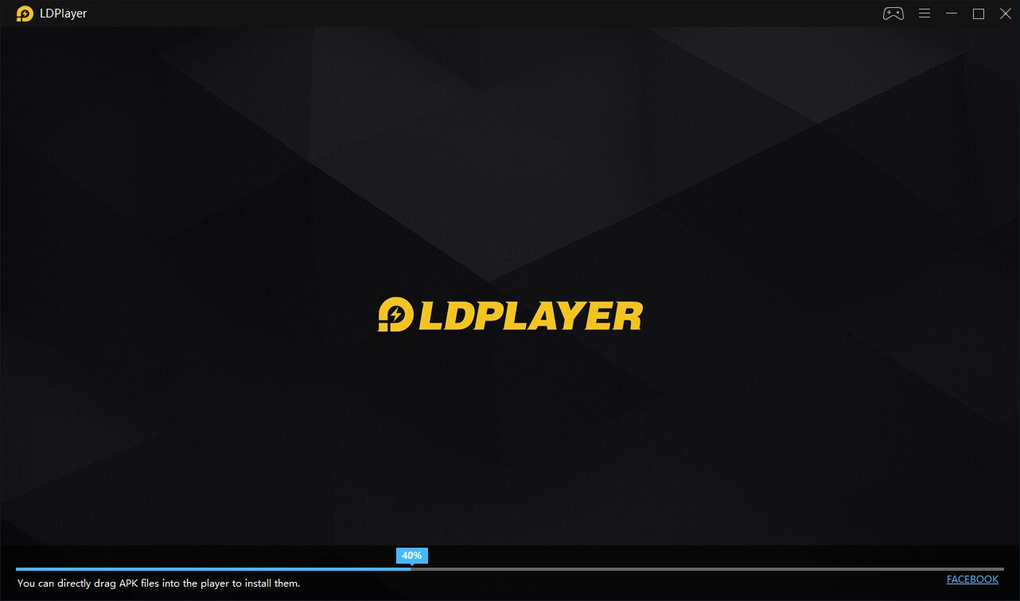
Source: images.sftcdn.net
LDPlayer is one of the most powerful emulators in the market right now. What makes it different from other emulators in this list is its UI and performance. LDPlayer is known for its gaming support. It supports all the games that are available on Android 7.1 and above.
LDPlayer includes features like game optimization, multi-window support, and automation. Whether your game is high-end or low-end, all of them are optimized for performance. Besides, you can play more than one game at the same time. Games that require the same process, such as login and introduction part, can be automated using a script in the emulator.
Features:
- It is Based on Android 7.1: Since LDPlayer is based on Android 7.1, it offers a dependable and stable environment for using Android applications and games.
- Support for Multiple Instances: LDPlayer allows you to run a variety of Programmes and games simultaneously on your computer.
- Allows You To Customize Keyboard and Mouse Mapping: Users of LDPlayer can easily customize keyboard and mouse mappings which makes it easy to play games and use applications that require touch-based inputs.
- Supports AMD And Intel CPUs: Users of LDPlayer don’t have to worry about whether it supports Intel or AMD CPU because it supports both the CPUs.
8 – Leapdroid

Source: technogone.com
It is one of the newest and lightest Android emulators of all time. The best part about Leapdroid is that it doesn’t require you to have any knowledge of using emulators. It is fairly easy to use and supports several tweaks and optimizations. All you need to do is install it in your system and get started with the apps you want to use. Another advantage of using Leapdroid is that it lets you run two games simultaneously.
Features:
- Completely Free: Users of LDPlayer can use this Android Emulator for free and easily install it. It has a user-friendly interface that is easy to navigate.
- High in Security: LDPlayer is High in Security which makes its users stress free when it comes to security.
- It Supports Multiple Language: Users from different regions can easily use LDPlayer as it supports multiple languages.
- Macro-recorder: Users will get a built-in Macro Recorder with LDPlayer that allows its users to automate repetitive tasks in games.
Also Read: Why Does Laptop Fan Make Noise: (How to fix)
Conclusion
Most of the Android apps these days require a high-end configuration, including a higher RAM and graphics card. However, this does not mean you need to buy a new laptop. You can enjoy your favorite Android games and use other apps on your pc, just by installing an Android emulator. The Best Android Emulator for 1gb Ram PC mentioned above are currently the most reliable and popular in the market. Happy Androiding!
FAQ’s
Q: – Is 1GB RAM enough for BlueStacks?
A: – No. BlueStacks will run in your device only if you have 2 GB RAM space. You may get around it by changing a few settings in the emulator as soon as it launches.
Q: – Which emulator is best for 1GB RAM PC?
A: – Undoubtedly, Droid4x is the most light weighted emulator and can easily run on 1GB RAM PC. So, Droid4x is the best emulator for 1GB RAM PC.
Q: – Is emulator laggy?
A:- Yes. You can experience lag issues in your PC if it lacks RAM. Android emulator eats a lot of RAM and that is why, it is advised to download Android emulator only if you have a high-end PC.
Q: – What is the lowest end PC?
A:- A low end PC has hardware and performance that are often poor. A typical low end PC contains an i3 or Ryzen 3 processor, 8GB of RAM or less, and maybe a cheap graphics card. You can play games on a low-end PC but you won’t be able to fully enjoy the experience.
